FREE MICROSOFT EXCEL TUTORIAL / Learn free online Microsoft excel
Introduction to Microsoft Excel
What is Microsoft Excel?
Microsoft Excel is a spreadsheet program used to analyze data and record number and text.
In Microsoft Excel we can use many features like calculations, pivot tables, graphs, automation by macros etc. in Excel columns and rows makes a table. Columns are align it right to left with A,B,C names, and rows are align in Up to Down in numbers. where column and row meet together is called cell. The cell represent the column and the number together.
Where you can get Microsoft Excel?
There are number of ways in which you can get Microsoft Excel. You can buy it from a cybercafé or computer shop . Microsoft Excel is part of the Microsoft Office. or you can download it from the Microsoft website and have to purchase it before use.
In this Microsoft Excel tutorial, we are going to cover the following topics about MS Excel.
- How to Open Microsoft Excel?
- Understanding the Ribbon
- Understanding the worksheet
- Customization Microsoft Excel Environment
- Important Excel shortcuts
- Excel formulas
How to Open Microsoft Excel?
Click on start menu > programs> Office> Microsoft Excel
OR
Click on start menu
Search for Excel
Click on Microsoft Excel
Understanding the Ribbon
Ribbon start button - to access commands for creating new documents, saving existing file, printing, option to customize Excel, etc.
Ribbon tabs –The home tab is used for basic commands like formatting the data, sorting and to find specific data within the spreadsheet.
A worksheet is a collection of rows and columns. When a row and a column meet, they called as a cell. Cell is used to record data. Each cell has a different cell address.
A workbook is a collection of worksheets. By default, a workbook has three sheets in Excel. You can add more sheets or delete as per your requirement. By default names of sheets is Sheet1, Sheet2 , Sheet3. You can rename the sheet name too
Summary
Introduction of MS Excel : Microsoft Excel is a most is most powerful program used to maintain data,
The ribbon is used to access many commands in Excel.
You can use many formulas to get your work done and get desired results.
Below are some useful links of excel formulas with easy examples and excel shortcut keys
Below Links are Most easy formula in excel starting from TOP
If You Want free Stuffs or Products check our
For More Offers SUBSCRIBE US




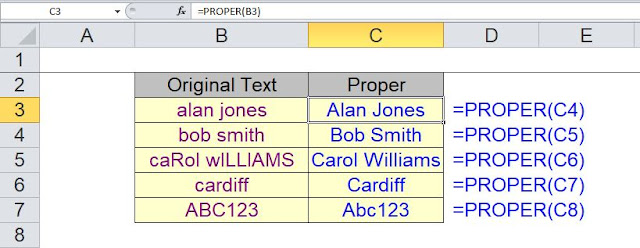

Comments
Post a Comment