Rank Formula in Microsoft excel
RANK
Check below example and try to use in excel in real time for
better understanding
Blue text start with "=" is the formula we used
What Does It Do ?
This function calculates the position of a value in a list relative to the other values in the list.
A typical usage would be to rank the times of athletes in a race to find the winner.
The ranking can be done on an ascending (low to high) or descending (high to low) basis.
If there are duplicate values in the list, they will be assigned the same rank. Subsequent ranks would not follow on sequentially, but would take into account the fact that there were duplicates.
If the numbers 30, 20, 20 and 10 were ranked, 30 is ranked as 1, both 20's are ranked as 2, and the 10 would be ranked as 4.
=RANK(NumberToRank,ListOfNumbers,RankOrder)
The RankOrder can be 0 zero or 1.
Using 0 will rank larger numbers at the top. (This is optional, leaving it out has the same effect).
Using 1 will rank small numbers at the top.
No special formatting is
needed.
The following table was used to record the times for athletes competing in a race.
The =RANK() function was then used to find their race positions based upon the finishing times.
For More Offers SUBSCRIBE US

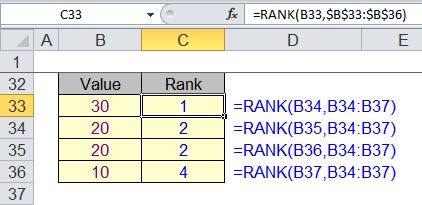





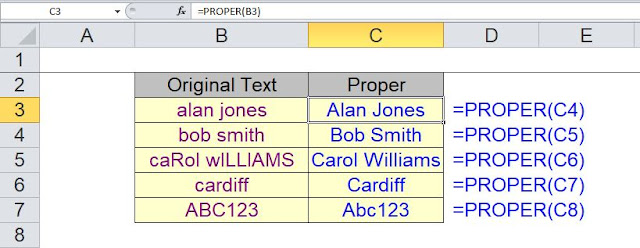
Comments
Post a Comment