Clean Formula in Microsoft excel
Clean
Check below example and try to use in excel in real time for better understanding
Blue text start with "=" is the formula we used
What Does It Do ?
This function removes any nonprintable characters from text. These nonprinting characters are often found in data which has been imported from other systems such as database imports from mainframes.
Syntax
=CLEAN(TextToBeCleaned)
Formatting
No special formatting is needed. The result will show as normal text.



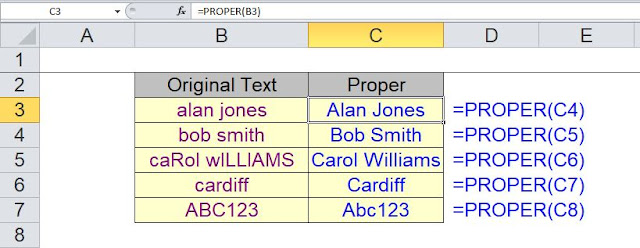
Comments
Post a Comment