LEN Formula in Microsoft excel
LEN
Check below example and try to use in excel in real time for
better understanding
Blue text start with "=" is the formula we used
What Does It Do ?
This function counts the number of characters, including spaces and numbers, in a piece of text.
Syntax
=LEN(Text)
Formatting
Example
This example shows how the =LEN() function is used in a formula which extracts the
second name from a text entry containing both first and second names.
This is the length of the second name.
Calculated by taking the overall length of the complete name and subtracting the position of the space.
=RIGHT(C24,LEN(C24)-FIND(" ",C24))
This is just the second name.
Calculated by using the =RIGHT() function to extract
the rightmost characters up to the length of
the second name.


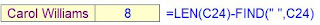


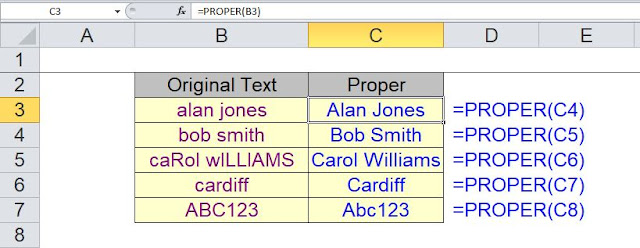
Comments
Post a Comment