IF Formula in Microsoft excel
IF
Check below example and try to use in excel in real time for
better understanding
Blue text start with "=" is the formula we used
What Does It Do ?
This function tests a condition.
If the condition is met it is considered to be TRUE.
If the condition is not met it is considered as FALSE.
Depending upon the result, one of two actions will be carried out.
Syntax
=IF(Condition,ActionIfTrue,ActionIfFalse)
The Condition is usually a test of two cells, such as A1=A2.
The ActionIfTrue and ActionIfFalse can be numbers, text or calculations.
No special formatting is needed.
Example 1
The following table shows the Sales figures and Targets for sales reps.
Each has their own target which they must reach.
The =IF() function is used to compare the Sales with the Target.
If the Sales are greater than or equal to the Target the result of Achieved is shown.
If the Sales do not reach the target the result of Not Achieved is shown.
Note that the text used in the =IF() function needs to be placed in double quotes "Achieved".






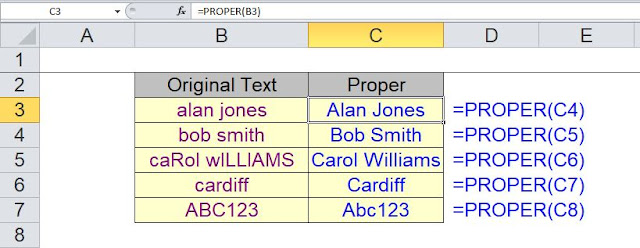
Comments
Post a Comment