Today Formula in Microsoft excel
TODAY
Check below example and try to use in excel in real time for
better understanding
Blue text start with "=" is the formula we used
What Does It Do ?
Use this to show the current date.
Syntax
=TODAY()
Formatting
The result will normally be displayed using the DD-MMM-YY format.
The following example shows how the Today function is used to calculate the number of days since a particular day.
Note that the result is actually the number of days before todays date. To calculate a result which includes the current date an extra 1 will need to be added.
Example 2
The following example shows the number of days from today until the year 2000.

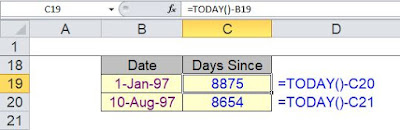




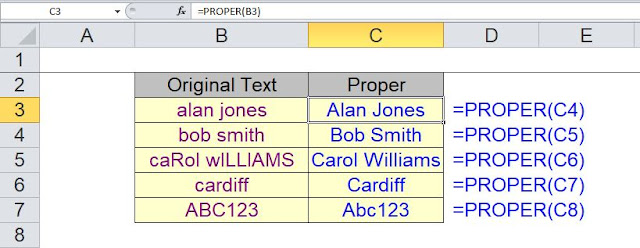
Comments
Post a Comment